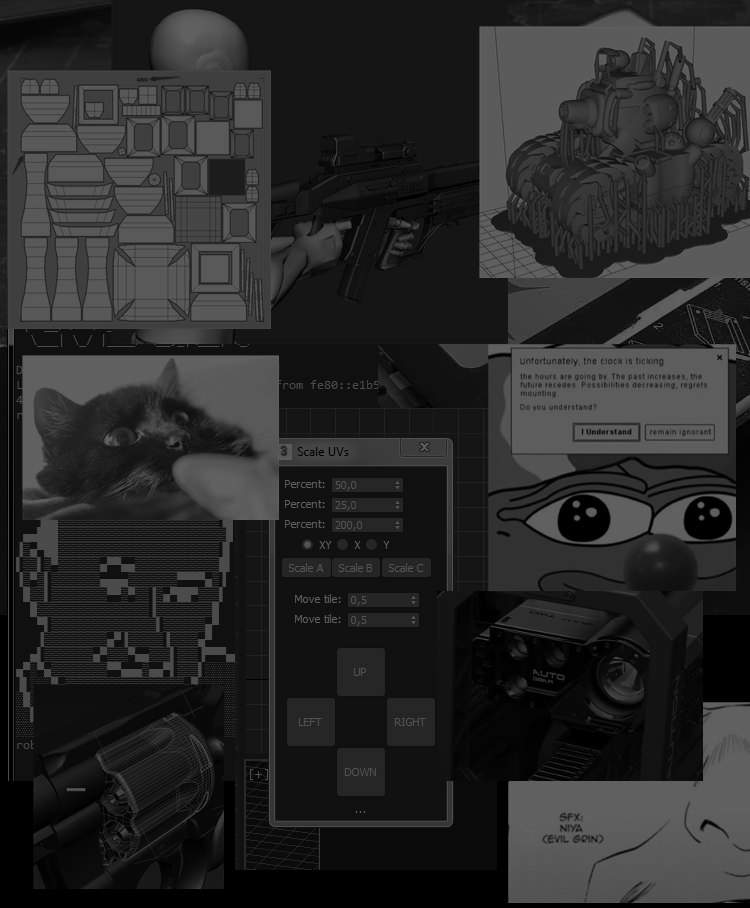
MAXSCRIPT: quickBridge - One bridge ( connect too) to rule them all.
by piro
Very short script I've wrote that will detect which sub-selection of editable poly you are in, and will try to connect the selected objects - so you can bind it under one key instead of four:
If you're in vertex sub-selection, it'll connect selected verticles.
If you're in edge sub-selection, it'll bridge selected edges.
If you're in border sub-selection, it'll cap selected border.
If you're in face sub-selection, it'll bridge selected faces.
Code for script:macroScript quickBridge category:"_Piro_Tools" tooltip:"MESH: quickBridge" buttontext:"MESH: quickBridge"( if (classof (modPanel.getCurrentObject()) == Editable_Poly) then ( case subObjectLevel of ( 1: ($.EditablePoly.ConnectVertices()) 2: ($.EditablePoly.Bridge()) 3: ($.EditablePoly.capHoles #Edge) 4: ( $.bridgeSelected = 1 $.EditablePoly.Bridge() ) ) ) else if (classof (modPanel.getCurrentObject()) == Edit_Poly) then ( case subObjectLevel of ( 1: ($.modifiers[#Edit_Poly].ButtonOp #ConnectVertices) 2: ($.modifiers[#Edit_Poly].ButtonOp #BridgeEdge) 3: ($.modifiers[#Edit_Poly].ButtonOp #Cap) 4: ($.modifiers[#Edit_Poly].ButtonOp #BridgePolygon) ) ))
After evaluating it in maxscript editor / saving it as .ms and drag-n-dropping on max, You'll find "MESH: quickBridge" macro under "_Piro_Tools" category in customisation menu. Enjoy
quick edit - now works on both Editable_Poly and Edit_Poly modifier!
Btw, thanks for GPT4 for streamlining this script into nice compact version.