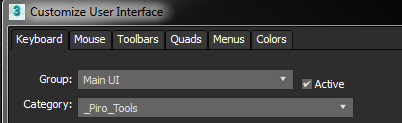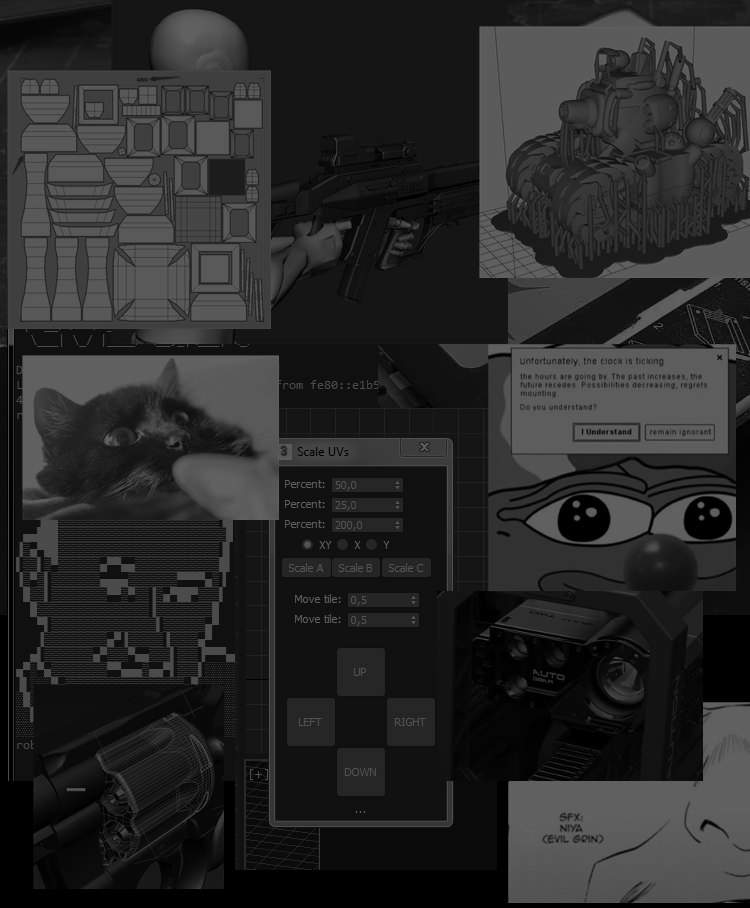
MAXSCRIPT: Move/Scale uv chunks by value
by piro
Maxscript I wrote to help myself packing all the atlases from various textures, working on envirnoment jobs. Allows you to easily scale / move uv chunks / groups of them by defined values by clicking a D-PAD like controls. You need to have your UV islands selected for it to work.
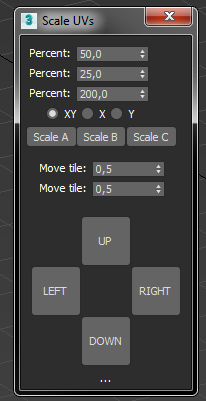
A big one:
macroScript scaleUVcategory:"_Piro_Tools"toolTip:"UV: Scale UVs"buttonText:"Scale UVs"(try(destroyDialog rolloutScaleUV )catch()global scaleToUse = 100global moveX = 1.5global moveY = 1.5global scaleMod = 1--global scaleFN = 1fn scaleUV scaleFN howScale=(if classof (modPanel.getCurrentObject()) == Unwrap_UVW do(try(undo "Scale UVWs" on(if (howScale == 1) then($.modifiers[#unwrap_uvw].unwrap2.ScaleSelectedXY scaleFN scaleFN [0,0,0])else if (howScale == 2) then($.modifiers[#unwrap_uvw].unwrap2.ScaleSelectedXY scaleFN 1 [0,0,0])else if (howScale == 3) then($.modifiers[#unwrap_uvw].unwrap2.ScaleSelectedXY 1 scaleFN [0,0,0])--selection[1].unwrap_uvw.unwrap2.ScaleSelectedCenter (spnPercent.value/100.0) (rdoAxis.state-1)))catch(messageBox "An unwrap modifier must be the active selection." title:"Didn't Work")))fn moveXfunction moveXFN =(if classof (modPanel.getCurrentObject()) == Unwrap_UVW do(try(undo "Scale UVWs" on(print "inside moving function"--$.modifiers[#unwrap_uvw].unwrap4.SetRelativeTypeIn off$.modifiers[#unwrap_uvw].unwrap2.moveSelected [moveXFN,0,0]--selection[1].unwrap_uvw.unwrap2.ScaleSelectedCenter (spnPercent.value/100.0) (rdoAxis.state-1)))catch(messageBox "An unwrap modifier must be the active selection." title:"Didn't Work")))fn moveYfunction moveYFN =(if classof (modPanel.getCurrentObject()) == Unwrap_UVW do(try(undo "Scale UVWs" on(print "inside moving function"--$.modifiers[#unwrap_uvw].unwrap4.SetRelativeTypeIn off$.modifiers[#unwrap_uvw].unwrap2.moveSelected [0,moveYFN,0]--selection[1].unwrap_uvw.unwrap2.ScaleSelectedCenter (spnPercent.value/100.0) (rdoAxis.state-1)))catch(messageBox "An unwrap modifier must be the active selection." title:"Didn't Work")))rollout rolloutScaleUV "Scale UVs" width: 170(spinner spnPercentA "Percent: " range:[-999,999,50] pos:[10,10]spinner spnPercentB "Percent: " range:[-999,999,25] pos:[10,30]spinner spnPercentC "Percent: " range:[-999,999,200] pos:[10,50]radioButtons rdoAxis "" labels:#("XY","X","Y") default:1 offset:[0,40] pos:[25,70]button btnScale1 "Scale A" pos:[5,90]button btnScale2 "Scale B" pos:[55,90]button btnScale3 "Scale C" pos:[105,90]spinner spnMoveX "Move tile: " range:[-99,99,0.5] pos:[20,125]spinner spnMoveY "Move tile: " range:[-99,99,0.5] pos:[20,145]button moveUp "UP" width:50 height:50 pos:[60, 180]button moveLeft "LEFT" width:50 height:50 pos:[10, 230]button moveRight "RIGHT" width:50 height:50 pos:[110, 230]button moveDown "DOWN" width:50 height:50 pos:[60, 280]label label1 "..."on btnScale1 pressed do(scaleMod = rdoAxis.statescaleToUse = spnPercentA.value / 100.0scaleUV scaleToUse scaleMod)on btnScale2 pressed do(scaleMod = rdoAxis.statescaleToUse = spnPercentB.value / 100.0scaleUV scaleToUse scaleMod)on btnScale3 pressed do(scaleMod = rdoAxis.statescaleToUse = spnPercentC.value / 100.0scaleUV scaleToUse scaleMod)on moveLeft pressed do(print "MovingLeft"moveX = (spnMoveX.value * -1.0)moveXfunction(moveX))on moveRight pressed do(print "MovingRight"moveX = (spnMoveX.value * 1.0)moveXfunction(moveX))on moveUp pressed do(print "MovingLeft"moveY = (spnMoveY.value * 1.0)moveYfunction(moveY))on moveDown pressed do(print "MovingRight"moveY = (spnMoveY.value * -1.0)moveYfunction(moveY)))createDialog rolloutScaleUV)
As always, you'll find it here: