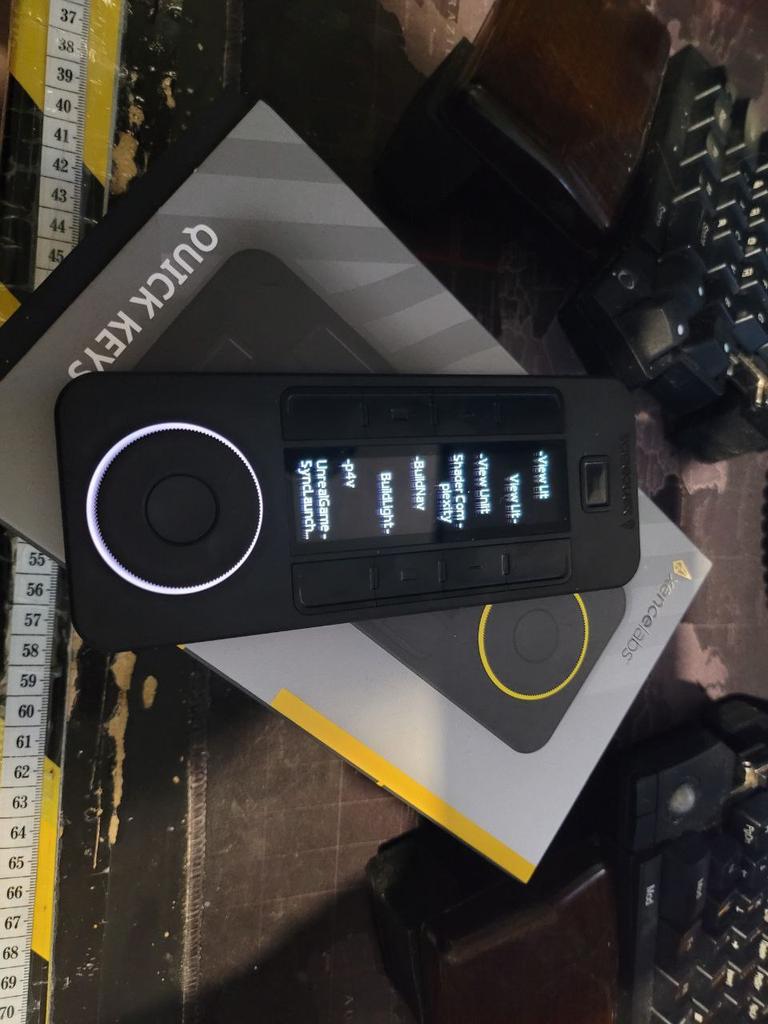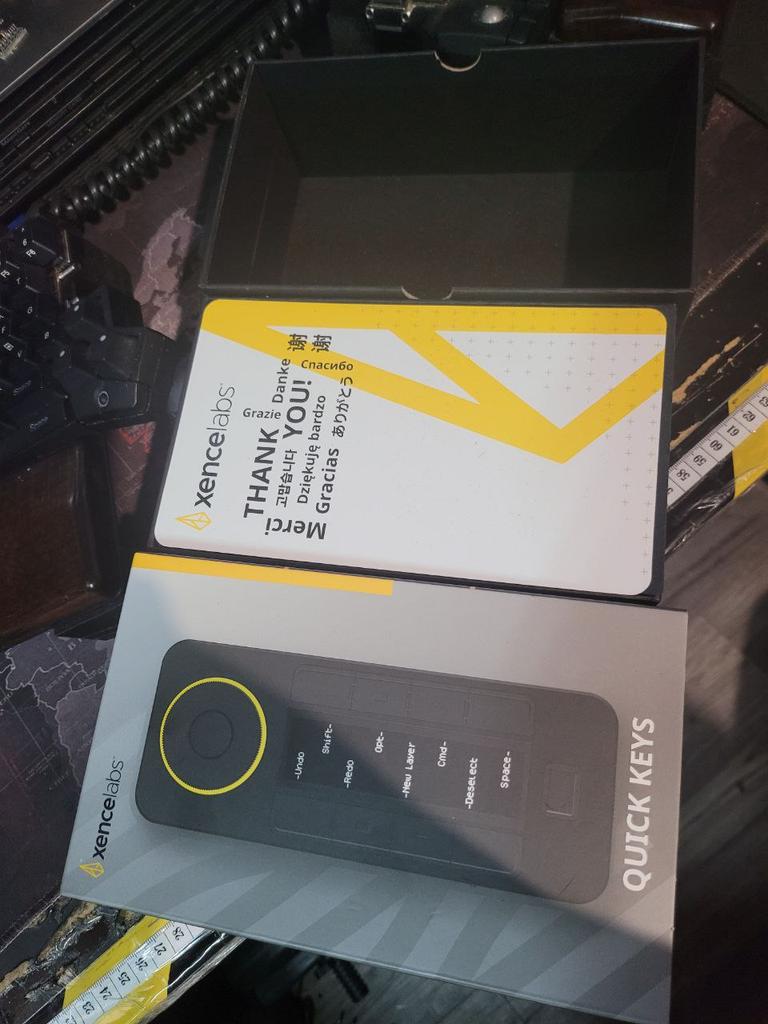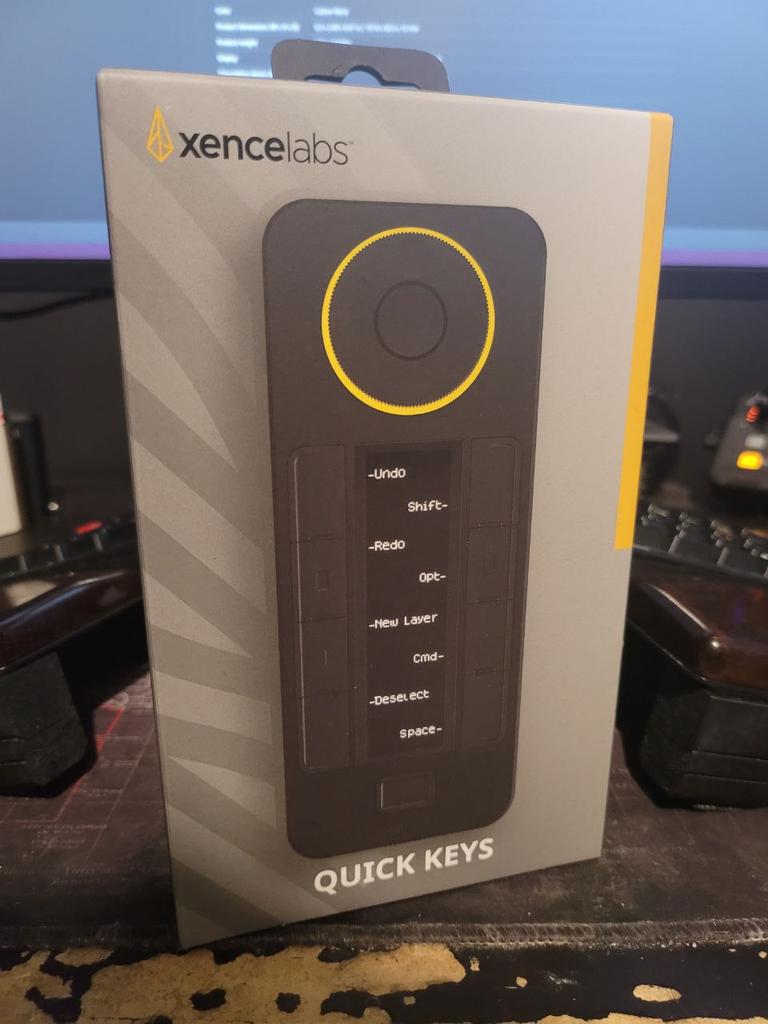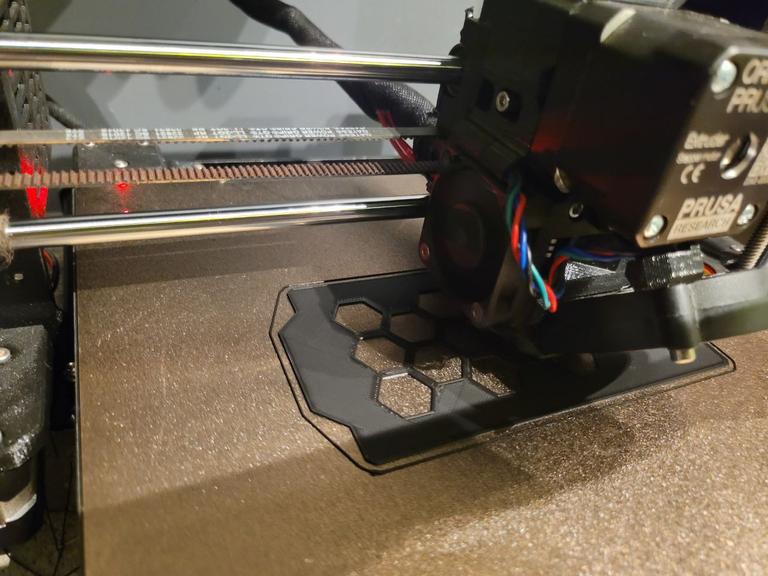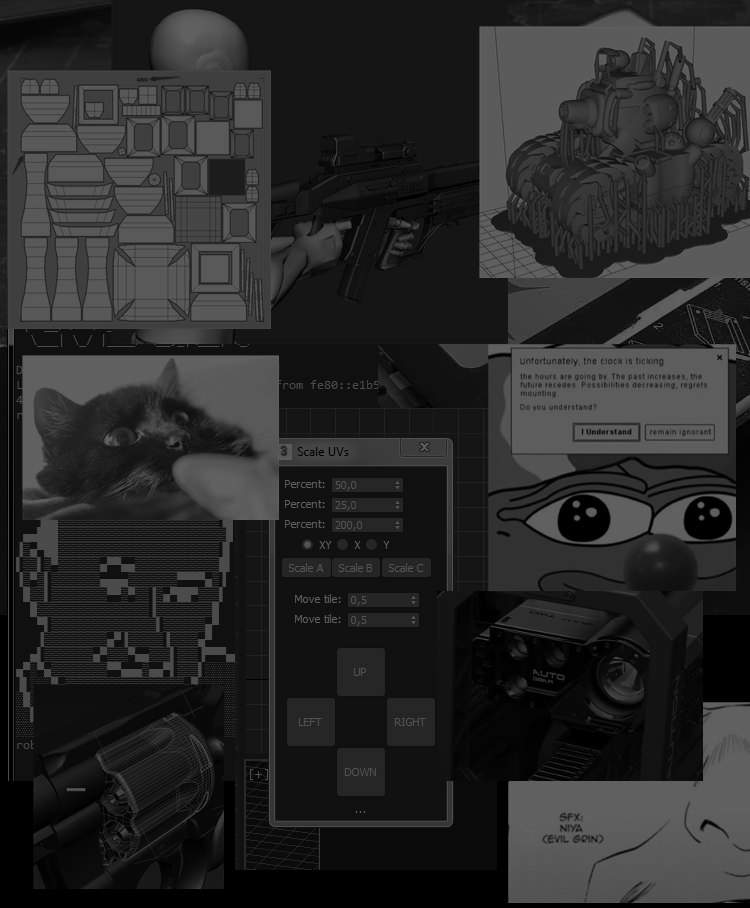
Xencelabs Quickkeys, aka why I shouldn't have money.
by piro
I've been eyeballing Xencelabs Quickkeys for some time now, but couldn't justify its 130usd pricetag. (Un)Lucky for me, recently they were under heavy promotion, going as cheap as for 50 USD (200 polish new onions) - So of course I had to get one.
They arrived in nice, premium packaging, and despite being marketed as add-on for drawing tablet, they work standalone without problem - included in packaging we have carry case, USB C-A cable, USB C-A adapter, and wireless dongle. Software required to run under windows is easy and simple, allows to create per-application profiles, as well one global profile that's active if there is no profiled application focused.
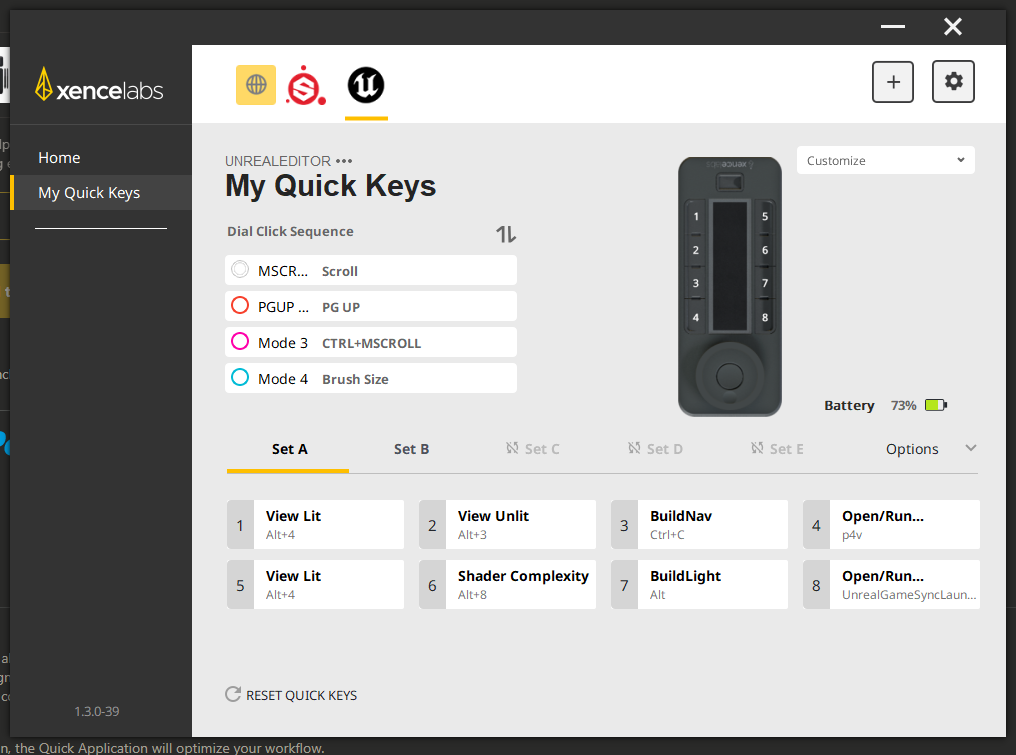
While being happy with it almost immediately, I didn't liked its low profile while lying on desk. As split keyboard owner and user (for last few years I'm using UHK (Ultimate Hacking Keyboard) v1, and couldn't been happier with it), ideal placement of the macro key device would be between the halves, like that:

So I've quickly jumped into 3ds max, and created this:
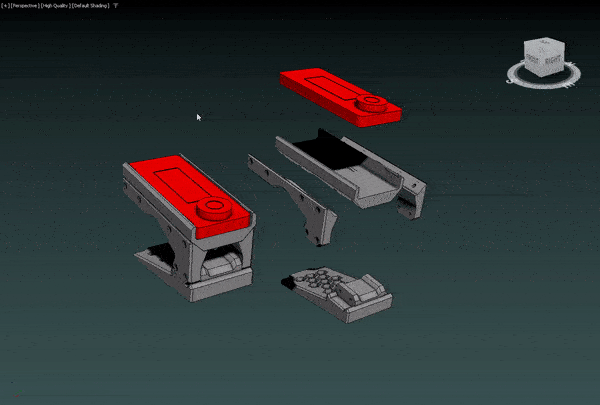
And after printing, I've ended with this:
(TBD - add finished photo when base ends printing)
Cont:
Base has been printed and assembled:
And that would be end of story, if not for friends, who always have great ideas right after you print the "final" version of your design. After short exchange of ideas, New version happened:
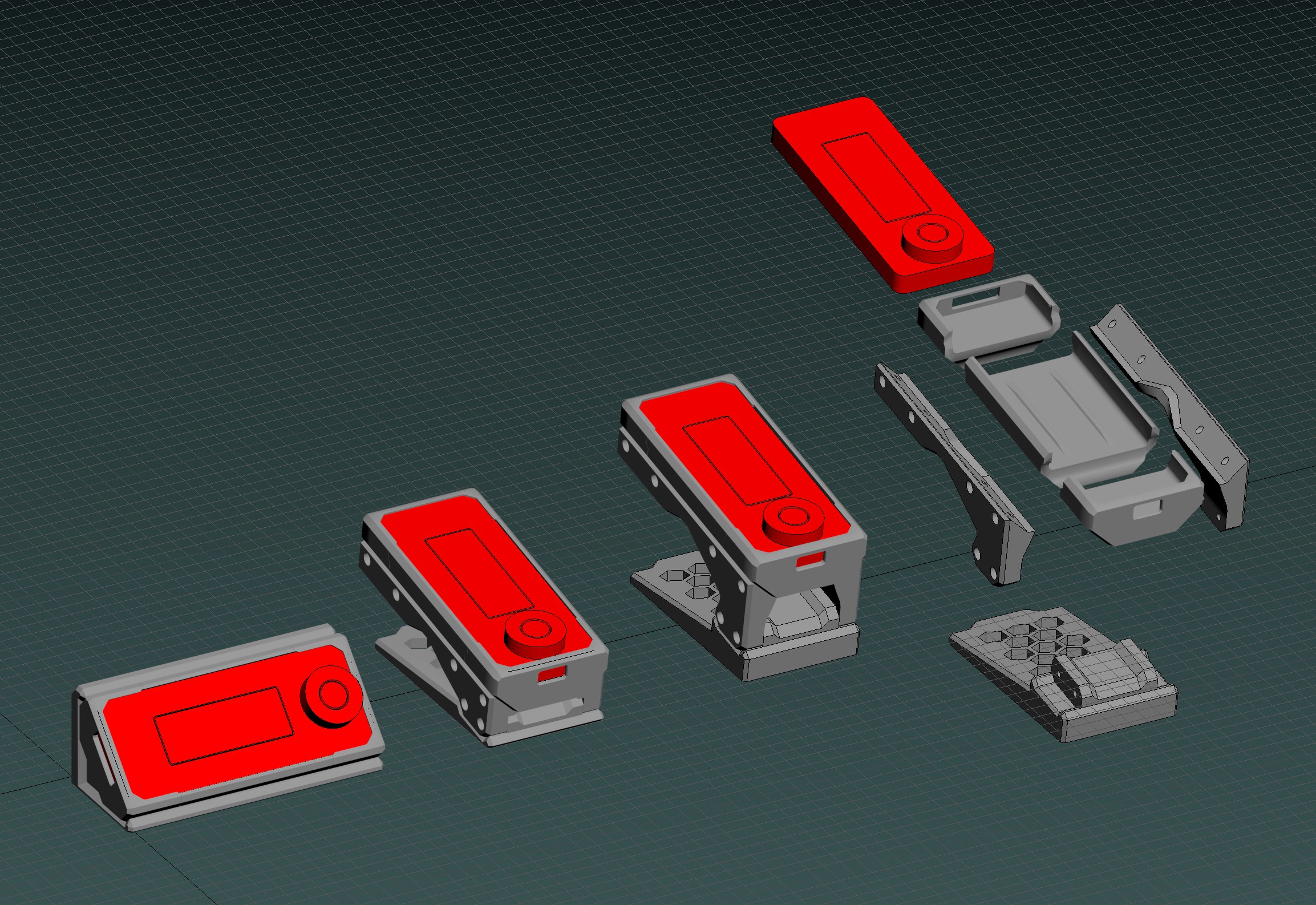
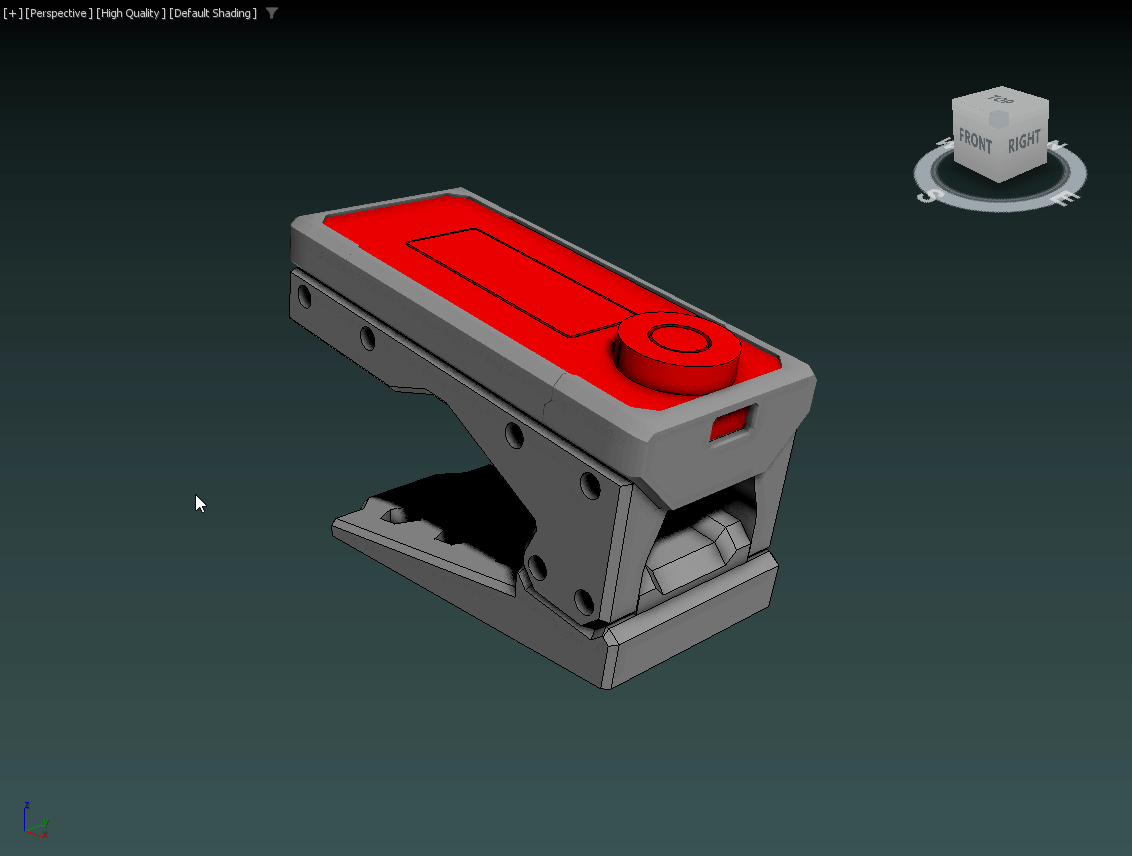
This is what feedback do to the product. Now, its easier to assemble, much more visually coherent, and there is absolutely no chance of device falling down from it, while still providing access to charging port and power button.
Quick measurements, and first version fits perfectly:
And finished product is here:


Isn't it ~~compulsory spending~~?
Device itself is extremaly usefull for controlling things with timelines, allowing me to quickly preview/adjust keyframes, like this animation example:

You can get the print files here on my printables:
https://www.printables.com/model/551334-xencelabs-quickkeys-stand-modular