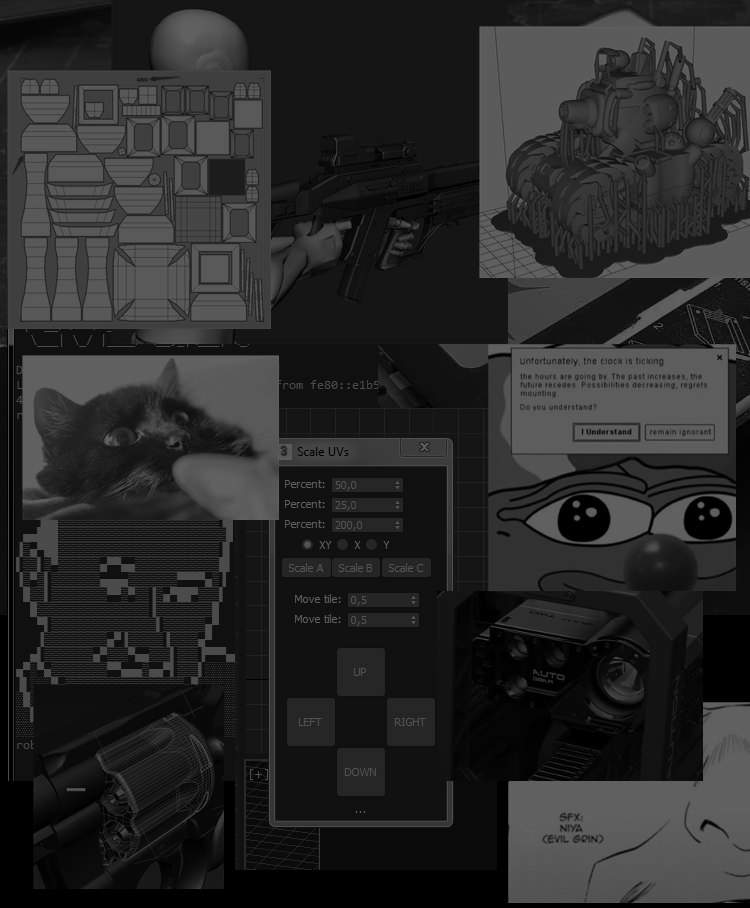
3D Connexion Space Pilot Pro in 2022
by piro
TLDR version for people who dont want to read everything:
- Allows for controlling viewports independently from mouse clicks, makes work in unity3d much faster, especially lookdev, that made my life much easier
- LCD isnt that usefull, you can buy cheaper version without it*
- could have more keys
- check if your software supports it first!
- customisation is through ton of .xml files, after some digging you can easily edit profiles to make it work in non-3d applications like browsers or text editors (scrolling through large chunks of text is suprisingly pleasant)
Version for people who like to read:
I was always skeptical about 3d connexion products. Back in the early 2000, I've found their devices too cumbersome to work efficiently with.
In 2004, I've found the new generation of 3d mouses too expensive for what they offered.
In 2010, I've found software I've used most common (3ds max / unity) to have poor support, and while the device worked somewhat, I've found my keyboard-centric style of work much faster than operating the 3d device.
In 2022, I've found Space Pilot Pro for roughly 40% of the price (I'll tell you why in a moment), and some discussion with friends who worked on them, I've decided to try yet another time. So Here it is:
40% of the price, slightly used, fine deal.
I've quickly discovered why it was such bargain:
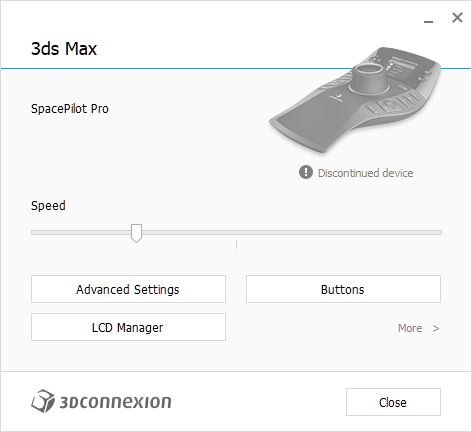
Apperently support for this device ended q3 2021, however even the newest drivers worked fine with 2022 versions of my software packages and this device, so it doesn't concern me at this moment.
The device itself work great this time. Mostly due to now-excellent software support in most programs i work in (3ds max / fusion360 / photoshop), as well some dedicated people who made extensions for sotware that didnt worked out of the box (unity 3d - big thanks to Patrick Hogenboom for his unity package: space navigator driver for unity)
After roughly 2h of arranging buttons to my liking, tweaking all analog axes, I've finally managed to control viewport efficiently with the device. It wont help me much during modelling, but evaluation of models and quick fixes during inspection are much more comfortable with the 3d camera control
Im still lacking lot of buttons to mirror my keyboard shorcuts (I might end up designing custom keyboard that'll be put on top of not-so-usefull lcd), so my main modelling tasks are done using keyboard and mouse combo, but all models/scenes evaluation, fixes and material lookdev work is done using space pilot device and mouse.
As for the LCD goes, its handled by... Logitech LCD software, same as in gaming keyboards etc, which was a unexpected, but pleasant suprise. By default, lcd present a very little value, boosting the price of device by several percent, and giving me... rss reader and photo viewer, along with barely-working hotkey preview - it'd be fine, if I wanted to look at the screen for long periods of time. Bit dissapointed by its usability, I've quickly found that my favorite gpu monitoring software, MSI Afterburner, offers plugin for logitech gaming accessories, which accidentially works with logitech lcd manager that handles the screen, so:

Screen became bit less useless - now if I have something on fullscreen / I'm connected to different machine / I'm rendering scenes and have screens turned off, I can check resource usage, and see if it ended work / crashed itself. Nice detail.
Thats being said, device will probably stay on my desk for longer, especially proven to be very usefull during unity3d work, and suprisingly, when browsing web.

